Best Document Management Softwares in India

Introduction:
With the world becoming more digital, effective document management has become essential. Whether you are a startup or a large corporation, you can save time, lower risk, and increase productivity by keeping your documents organized.
However, with numerous document management software solution options, it is highly challenging to choose the proper one. Today, let’s discuss some of the best document management softwares available in India to help you make an informed decision.
1. Zoho Docs
Zoho Docs is one of the most popular choices for businesses looking for an intuitive, cloud-based document management system. It offers features like file sharing, version control, and online document editing. With Zoho Docs, businesses can collaborate easily, ensuring that all documents are kept up-to-date and organized.
2. M-Files
M-Files is an advanced document management system that utilizes metadata rather than the use of folders for organizing, allowing the user to easily classify, search for, and organize documents. M-Files also offers excellent scalability and tight integration with other software applications, making it very suitable for medium-to-large organizations.
3. DocuSign
While primarily known for its e-signature functionality, DocuSign also provides powerful document management features. It enables companies to safely handle, sign, and store contracts. With real-time collaboration and audit tracking, DocuSign helps businesses streamline their document processes, especially in legal and finance sectors.
4. Google Workspace (Formerly G Suite)
Google Workspace is more than just email; it also includes powerful tools for document creation, storage, and collaboration. With Google Drive, businesses can store documents and collaborate in real-time using Google Docs, Sheets, and Slides. It’s the best choice for businesses that want a simple and inexpensive document management system.
5. SharePoint
It is one of the most widely used document management systems for enterprises. The system allows a business to create centralized repositories and share documents securely while being able to collaborate efficiently. Microsoft SharePoint can be integrated into other tools like Office 365 seamlessly, making it a great option for businesses that already use the Microsoft ecosystem.
6. Trello
While it’s most known as a tool for managing projects, Trello also includes features related to storing documents and collaborative efforts. With intuitive boards from Trello, attaching documents or sharing files with your team allows efficient teamwork. This is useful for teams requiring a very straightforward and visual approach to working on documents related to projects.
7. Evernote Business
Evernote Business is a digital solution for storing and organizing notebooks, with features like scanning documents, file sharing, and notebook organization. Ideal for teams looking to keep track of everything from notes to presentations in a centralized, easy-to-search location.
8. Dropbox Business
Dropbox is one of the most widely used cloud storage services, and its business version offers some advanced document management features. Dropbox Business allows teams to store, share, and collaborate on documents securely. It also integrates with a wide variety of other tools, making it all the more versatile for businesses of all sizes.
9. OneDrive for Business
OneDrive for Business is a cloud-based storage service from Microsoft that allows teams to store and manage documents. Integrated with the Microsoft 365 suite, it offers seamless collaboration, version control, and sharing options. It’s particularly helpful for businesses that currently employ Microsoft products.
10. MillionDox
MillionDox is an India-based leading document management solutions provider that offers everything a business needs to manage its documents securely and efficiently. There is cloud-based storage, an advanced search function, as well as robust security features to make it perfect for collaboration. MillionDox supports all-in-one document management through its platform, so whether one is looking to organize one’s files or collaborate in a secure manner with colleagues, MillionDox offers just the right solution for scalability.
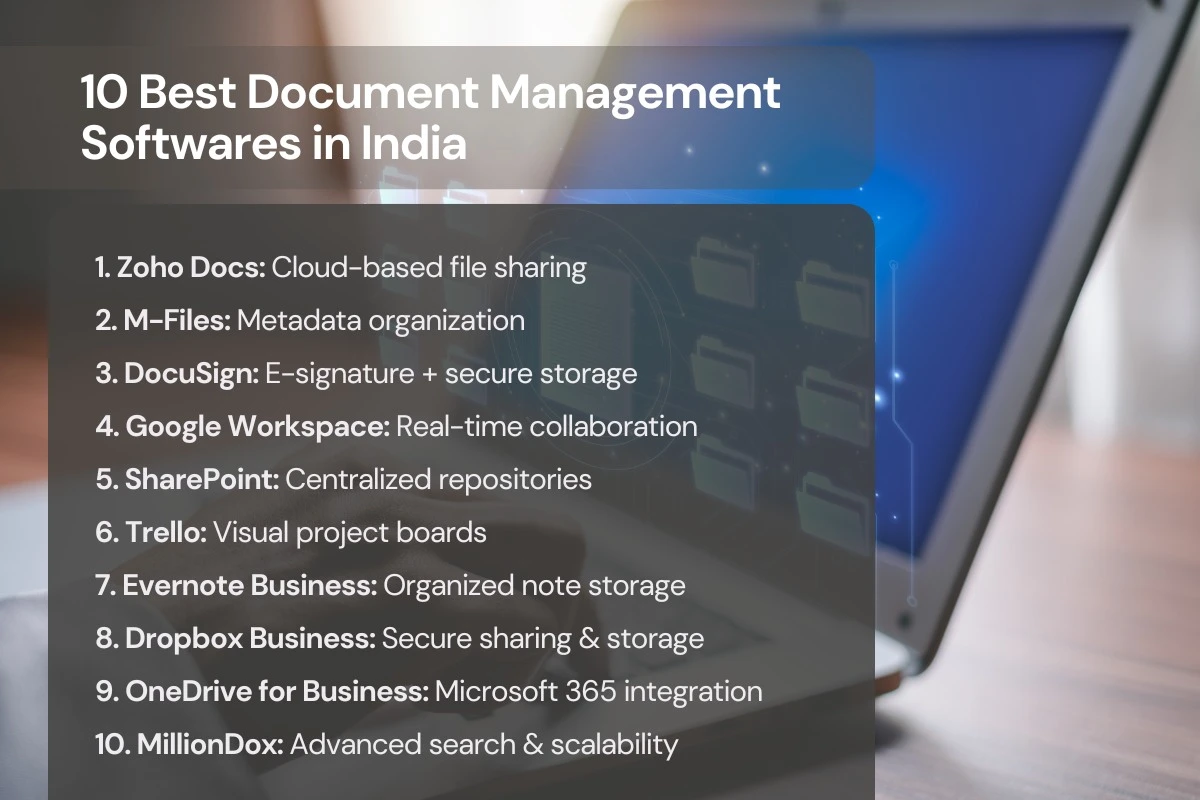
11. Conclusion:
There are many document management software solutions, each with their own strengths and features. Whether you want cloud-based storage, advanced search functionality, or collaboration tools, there’s a document management system that will fit your needs. Choose the software that best integrates into your workflow and take the first step to bettering your document management today.
12. FAQ
- 12.1 What is document management software?
Document management software aids businesses in organizing and keeping track of electronic documents. This software helps make workflow efficient, enhances cooperation, and increases security. - 12.2 What are the advantages of using document management software?
It enhances organization and ensures more secure documents; improves better collaboration; reduces time wastage; and ensures adherence to regulations. - 12.3 How do I select the best document management software?
Consider factors such as scalability, security, ease of use, integration capabilities, and cost to select the best software for your business needs. - 12.4 What is cloud-based document management software?
Cloud-based document management stores documents on remote servers, allowing secure access and collaboration from any device with an internet connection. - 12.5 Is MillionDox secure for managing business documents?
Yes, MillionDox provides strong security features such as encryption and user access controls for sensitive business documents. - 12.6 Can I share with partners through MillionDox?
Yes. It supports document sharing, versioning, and real-time collaboration; hence, it is suitable for teaming. - 12.7 Does MillionDox integrate with other software?
Yes. MillionDox integrates into many pieces of software so you can use your existing tools. - 12.8 Can I access documents stored in MillionDox offline?
Offline access depends on your setup, but MillionDox primarily operates with cloud-based access, meaning you need an internet connection for full functionality. - 12.9 Is MillionDox suitable for both small businesses and large enterprises?
Yes, MillionDox is scalable and designed to serve businesses of all sizes, from small startups to large enterprises. - 12.10 What is the difference between MillionDox and other Indian document management software?
MillionDox has all the features such as advanced cloud storage, search function, and collaboration tools; hence, it is one of the best solutions for companies in India to have complete and secure document management.
To know more about this visit MillionDox.com